
Note: This website contains almost no TokiMemo content.
In fact, this picture is the only reference at this point.
Self-hosting part 2: Picking a serverPost 00007 | July 23th, 2022 This is the second part of my series on self hosting. Last time I wrote about why you would want to host your own data and services. I'll be honest; When had an ulterior motive when I decided to make this series. My backup strategy leaves a lot to be desired. At the moment I'm copying my most important files to a USB hard drive about once a month (if I remember). I've dropped this drive more than once. If my flat burns down, I have nothing. If a thief empties my flat, I have nothing. To improve this situation, I am going to set up a server for off-site backup at a family member. Picking a server: What are the options?Well, pretty much anything that has an Ethernet port and that lets you install your own applications can be used for file storage. You'd probably be wanting some redundancy as well, meaning the device in question should support multiple drives. Here are some more things you should consider:
Some contenders:Raspberry Pi: This small board ticks a lot of boxes. It's small, inexpensive, energy-efficient, and has lots of pre-prepared software available for it. The newest version, The Pi 4 offers gigabit Ethernet USB 3.0 for faster speeds. It does however lack SATA ports, which means you're stuck with external storage. Also, while inexpensive, it doesn't come with a power supply or case, which may add cost. Old laptop: If you have an old laptop with a DVD drive, there's a good chance it has two SATA ports, meaning you have all you need for basic redundancy. Laptop CPUs usually use less power than their desktop variants and they take up less space, so they are easier to hide away. Most server software is headless (doesn't need a monitor connected), so it won't matter if your laptops screen is broken. Finally, if the battery still holds a charge, you basically have a built-in UPS. Old PC: If you have a spare PC you're not using, there's a good chance you don't need to buy anything. Even if you don't have one, there's great value in buying used. Businesses buy PCs in the dozens at the time and flood the market when they replace them. Being PCs they are usually expandable and have tons of different software available. They do however use more power than the earlier options and are noisier. New PC: This definitely has the biggest initial cost by far. That said, if you build your own, you get to pick the parts you want. Newer CPUs are made on more modern nodes, which brings more performance per watt. You can pick a power-efficient CPU that still pack a punch or one with tons of cores for even more performance. For instance, my main server runs a virtualised Windows install, complete with a beefy graphics card, on top of its server OS. In other words, its a server and a desktop gaming PC in one. So what did I pick?Seeing this will be a secondary server, I didn't really want to spend a lot of money on this. I found a Lenovo ThinkCentre in the classifieds, available for local pickup. I paid €50 for it. This is about what you'd pay for a Raspberry Pi 4 if they were in stock - They seem to be pretty affected by the chip-shortage. Compared to a Pi, this PC has a faster CPU and a lot more RAM. It also has a built-in power supply.  
Specs:
I will be removing the DVD drive in order to add two hard drives. To begin with, I will be using some old 2.5" laptop drives. (I have been upgrading a lot of laptops to SSD for friends and family; They usually give me the old drive so I can properly erase their data). I'll probably upgrade these if I see a good deal. 
Next time we'll start setting up the server. |