
Note: This website contains almost no TokiMemo content.
In fact, this picture is the only reference at this point.
New get: Retrotink 2x SCARTPost 00008 | July 26th, 2022
One of the great things about SCART's recent resurgence is the amount of new products that have been developed. High quality leads for game consoles, switches with tons of ports, and RGB capable upscalers are just some of the new options that are available to treat the eyes of a retro game fan. When it comes to RGB-capable capture devices however, there isn't really anything available other than a couple of expensive options from Micomsoft and Startech, and these aren't really built for RGB SCART either. If you want to capture 240p you'll need a SyncStrike and modified Windows-only drivers. Even if you get it to work (and that is a big if) it's far from a neat solution. As an alternative, nothing is stopping you from converting the signal to HDMI with an upscaler and then recording this. This should give good results, but seeing how upscalers are made for upscaling, the resulting files will be very large. This is why I bought the Retrotink 2X SCART. It's a simple line doubler that digitises the SCART signal and very little else. The resulting file will be 480p (or 576p for PAL) which is perfect for my needs. If I wanted to share a screenshot here on toki.memo for instance, the screenshot should fit perfectly. I don't have to to scale the image back down or anything. Another benefit of a lower resolution is the fact that I have a wider selection of HDMI capture devices to pick from. While 1080p60 is too much for USB 2.0 devices to handle, even the dullest device can cut through 480p like butter. Putting it through the test:The device is pretty simple, so there isn't much that can go wrong. My main worry is how compatible it will be with different capture devices, so that will be the focus of my testing. While I'm at it, I'll check for how it handles resolution switching. It wasn't unusual for late 90's game to switch between 240p and 480i. This usually confuses HDMI-based converters and upscalers, making them drop the signal for few seconds. Experiment One: Captured via OBS using a Startech USB3HDCAP. No further post-processing. Hover for explanation, click for full size. 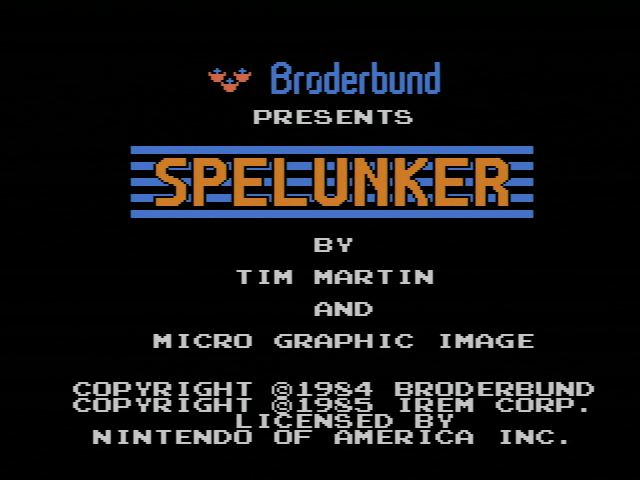  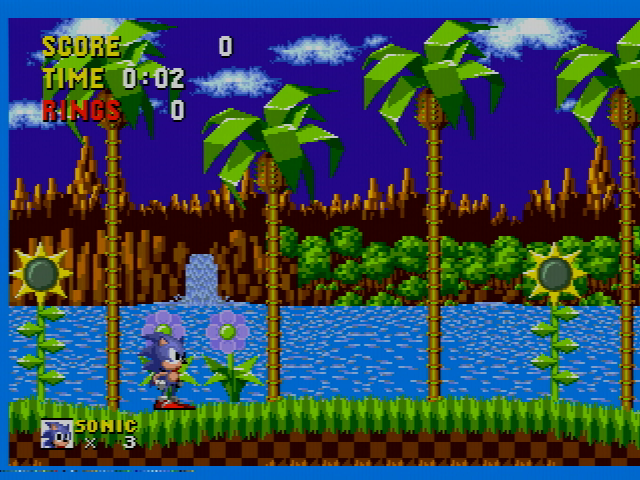 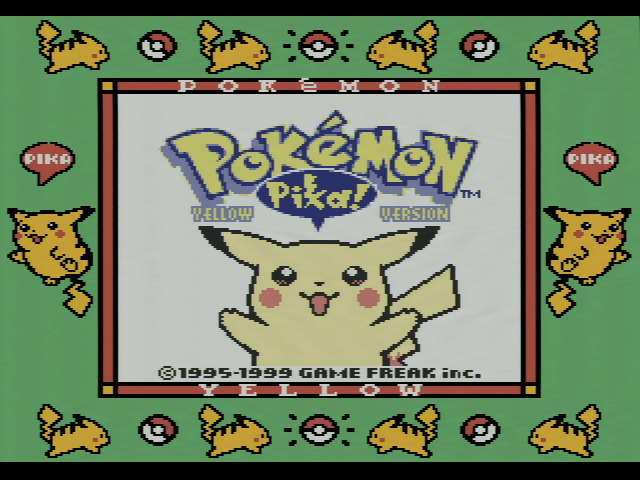
All consoles connected without issue. OBS kept recording during a change in resolution. Experiment Two: Zasluke (read: no name) USB 3.0 capture device. These are being sold under a lot of differnt names, so I'll add a photo for reference. It shows up as a webcam, meaning it requires no driver. The screenshots were captured via the Windows 10 Camera app. 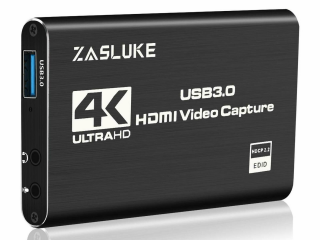   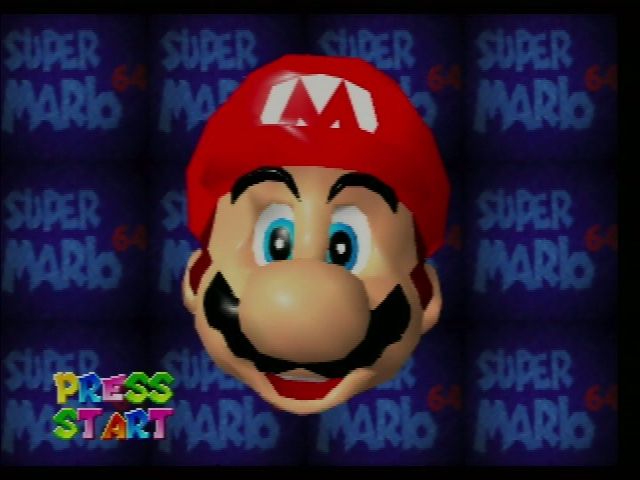
The device kept recording after a resolution change. NES and PCE were cropped from 720x480 to 640x480 while N64 was resized. Not sure why they register as widescreen. Maybe the capture card just assumes everything is widescreen. It could also be the Camera app or a SCART lead that isn't wired up correctly. Pin 8 in a SCART socket sends different voltage if the content is widescreen. I don't know if the Retrotink picks up on this. In any case, it would seem like the Windows 10 Camera app isn't ideal for capturing, seeing it saves screenshots as jpg. Experiment Three: Elgato Game Capture HD. The Retrotink website says that Elgato devices are not recommended, so I figured I'd give it a try. This is quite an old capture device. It connects using USB 2.0 using a mini USB port.    
The device kept recording after a resolution change. I don't know why Elgato devices aren't recommended as they seem to connect just fine. The screenshots were saved as 853x480 resolution, with Valis and Earthbound having been streched to widescreen. The images shown here are cropped and resized. Apart from the three capture devices above, I also tested an Elgato Game Capture HD60S, an updated model of the one used in Experiment Three. It adds USB 3.0 Finally, I tested an EZcap 273, which is a battery powered capture device with built-in screen. The main selling point of this device is that it is able to capture straight to a micro SD device without the need of a PC. Sadly, it didn't pass the resolution switching test - It stopped recording as soon as it lost signal. It might still be useful for screenshots if it wasn't for the fact is saves them as .jpg In conclusion, the Retrotink 2X works as intended. I didn't experience anything, that didn't work with it. The screenshots are the cleanest, but that is to be expected from an analog signal. If you are looking for a razor sharp look, you are better of using an emulator. I still need to play more with the Zasluke card as I have a feeling the Camera app was holding it back. Luckily, seeing it doesn't require a driver or proprietary software unlike another device I tested, there are tons of software options to choose from. I guess I should also invest in a better SCART lead for my PC Engine. :( |