
Note: This website contains almost no TokiMemo content.
In fact, this picture is the only reference at this point.
New Get! Miyoo MiniPost 00028 | December 29th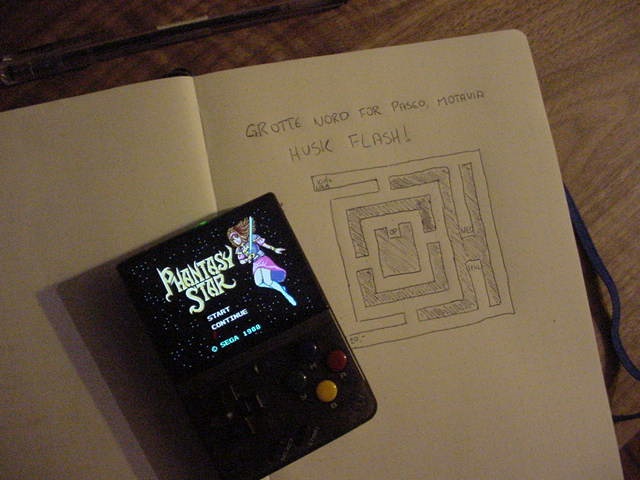
Ever since my PSP stopped being an everyday carry about decade ago, I have been on the lookout for that perfect emulation handheld. Lots have come close, but there was always some kind of inconvenience that made me lose interest. If it wasn't uncomfortable buttons or a proprietary charging connector, it would be a weird screen resolution or clunky user interface. I know I sound like the princess in the fairy-tale of Blockhead Hans, but if it had to win my heart it would have to be special. Luckily, we have been getting all the time to my perfect portable emulation utopia. My last handheld was a Powkiddy A66 which I chose It certainly ticks a lot of boxes. The IPS screen looks gorgeous and the 640x480 resolutions lends itself to some sharp integer scaling. When it comes to audio, it has a built-in speaker that goes pretty loud but also sounds good enough at normal volume. If you don't want to bother your surroundings there is a headphone jack and an analog volume wheel (which means you can set the volume before you turn the console on). Buttons have mushy membranes and feel as great as a first-party retro controller. It is however with the firmware that my favour was won. The stock firmware is… passable at best. I've seen worse, but as it so often is with these Chinese handhelds there was room for improvement. Thankfully, some people more clever than me agreed and decided to create a selection of custom firmwares for the handheld. I'd already tried out shauninman's MiniUI on the PowKiddy (which comes highly recommended), but this time I went with Onion OS I've got to hand it to the Onion people: Their OS has a lot of great quality of life features. The main one, which I use all the time, how a long press on the power button saves your current game before shutting down. Next time you turn it on, it automatically loads the game where you left off - no need to go through any menus. This is perfect for RPGs - If you have a spare five minutes of downtime, you can sneak in a bit of grinding without needing to go look for the game on a list or having to worry about save points. Of course it does normal save states as well. Normally I detest them, but I guess an exception can be made with an ultra-portable machine such as this. You save and load a save state using a button combo, and you can access the Retroarch menu to undo any erroneous saving when you inevitably mix up the button combos for save and load. I should also write about performance. After all, what's the point of being easily able to enter a game, if it doesn't play well? Luckily, it's pretty good; 8-bit and 16-bit consoles are no biggie. GBA runs great as well, although the aspect ratio isn't perfect (3:2 as opposed to 4:3 - Anbernic sells some great handhelds with 3:2 aspect ratio, if you want a dedicated GBA emulation machine). I tried a couple of PS1 games - Final Fantasy VII and Tombi both of which ran perfectly. The lack of analog sticks does however limit the playability of anything that requires DualShock. So, is there anything I don't like about my new plaything? Not really, actually - Nothing I would consider a deal-breaker anyway. It does not charge through anything other than 5V USB-C, meaning it might not work with your your quick-charging Power Delivery charger. Also, it doesn't have analog sticks which limits the amount of PS1 and N64 games you can play… but then again, where would you fit them? You should be able to remap your D-pad to an analog stick in Retroarch should you so desire. All in all, I think this princess has finally found the prince of her dreams.
|