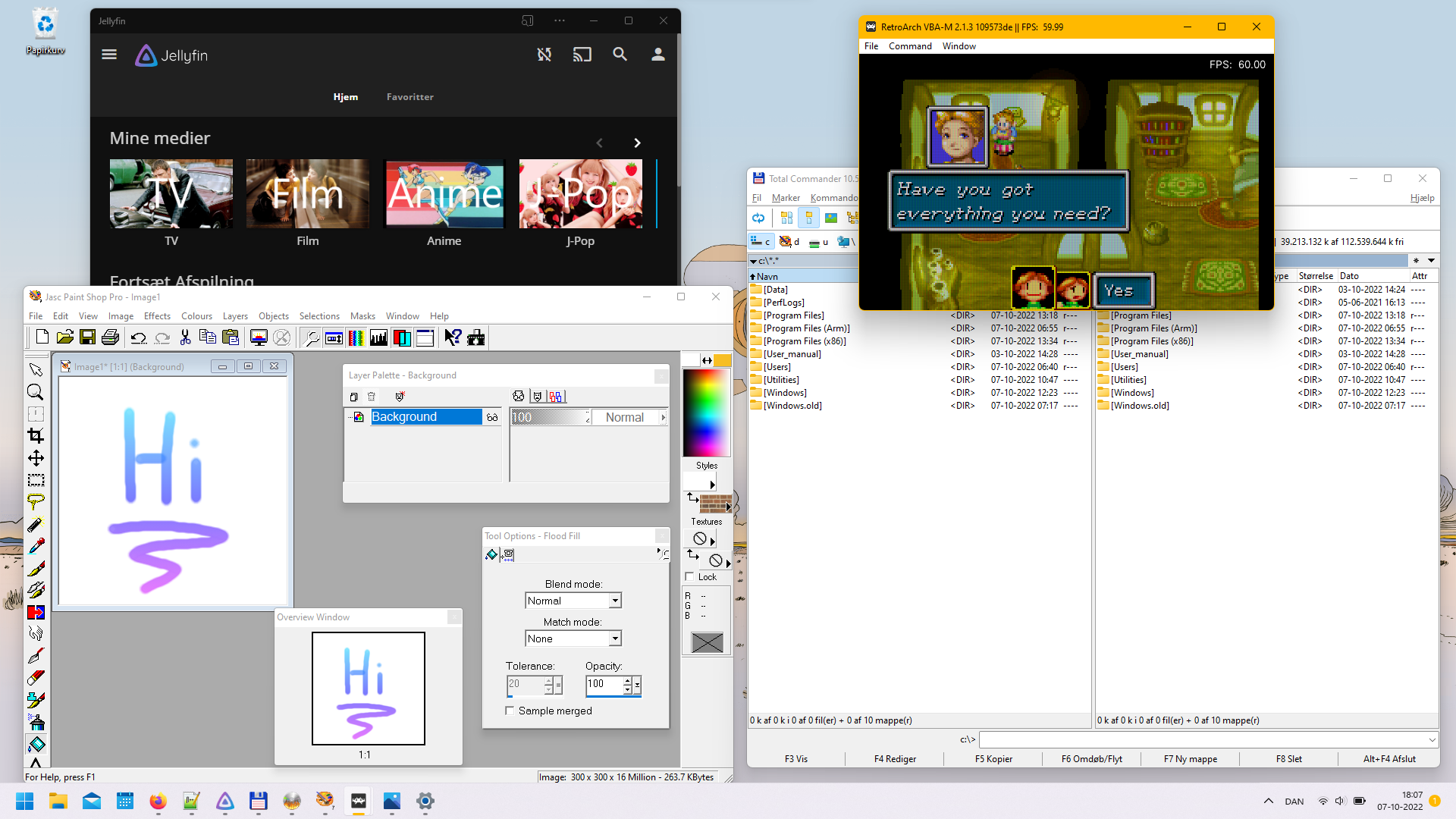Trying out Windows on ARM with a Samsung Galaxy Book Go
Post 00020 | October 8th, 2022

I swear to god, sometimes it seems like I think every problem in my life can be fixed with buying a new computer.
I think I may have overdone it. In my quest to cut down on my energy use, I decided to look for a somewhat more power efficient laptop. My search ended when I found a barely used Samsung Galaxy Book Go in the classifieds being sold for about half it would cost as new. Promising low power use, I jumped at the chance.
First up: The laptop itself. I don't know if there is much use in doing a big review. Laptops are a bit like shoes. Find something that you find comfortable in a size that fits you. You can pay a bit extra for something that looks fancy or is a bit sturdy. You get the idea. With that in mind, here's a quick list of the rough and the smooth:
Pros:
- Low power use: Fully charged the machine draws around 3-5W from its charger. This is less than my 90's microwave draws without doing anything.
- Fanless: The only sound you'll hear from this is from the speaker.
- 25W USB-C charger: This is phone charger territory. If you want to travel light, you can get away with just the one charger for your phone and this laptop. Both the charger and the lead is easily replacable should either break or disappear.
- Wakes instantly from standby.
- LTE Modem built in. Pop in a SIM card and you have Internet access whereever.
- Doesn't have a lot of bloat. There's some Samsung stuff. I know people who have bought into the Samsung eco system talk highly of this stuff, so I won't blame them. You can remove it with a couple of clicks if you like me have no use for it.
Cons:
- Cheaply built. You get what you pay for. That said, most parts of the machine seems passable. It's fine. Perfectly usable.
- The screen features a TN panel. There are privacy filters with better viewing angles than this.
- 4 GB RAM is the absolute bare minimum for Windows.
- 128 GB storage is also the lowest you'd want to go. There is however a micro SD card slot you could use for expansion.
- Not upgradable in the slightest apart from the micro SD card slot.
You get it. Low power PC is low power. What makes this shoe special is that fact it is made out of mithril. Rather than using an x86 based processor from AMD or Intel, it's running Windows on ARM.
ARM is a CPU architecture first developed in the 80's by Acorn Computers and used nowadays in pretty much anything: Routers, set top boxes, mobile phones. It's very power efficient which makes it ideal for portable devices. It's been powering Nintendo handhelds since the Game Boy Advance, and Apple devices such as the Newton, iPod, iPhone and iPad. A couple of years they also started shipping Macs with ARM chips to much fanfare.
Ever since then I've been wanting to see how other desktop operating systems would run on ARM. Linux, of course, has been running on ARM for years on single board computers such as the Raspberry Pi. While performance has seen lots of improvements over this last decade, there is still very few ARM-based Linux laptop available; at least if you want something other than a US keyboard layout.
This leaves us with Microsoft. Microsoft has been playing around with putting Windows on ARM since Windows 8 when they were going though their tablet UI phase. They've kept compiling for ARM during Windows 10 and 11. It is this OS we find on the Galaxy Book Go.
So how does it work?
Not too bad, actually. In theory anyway. I haven't seen more issues than I usually see with stock Windows. I was able to update it to Windows 11 for free through Windows Update which is kind ironic as this is by far one of the lowest specced PCs I have in use.
Before I purchased I made sure that most of my apps had ARM versions available. While there is a compatibility layer available that allows you to run x86 in both 32 and 64 bit variants, it comes with a big performance penalty. Here's a list of my findings:
- Browsers: Firefox is compiled for ARM. I picked it up from their FTP server (find the latest release and download the win64-aarch64 version). When I signed into my Firefox account, all my extensions downloaded and worked as intended. It feels like good old Firefox. Other that that, if you want to run Chrome you'll have to do it through emulation. However, both Chromium and Edge works and run on the same engine, so you should get most of the same functionality.
- AutoHotkey, the ultimate tool for any botch job, has an ARM port available. I got it to work by installing the plain version from their website and then replace the .exe file with the one from the Github. I made a couple of scripts that all seem to work as intended.
- The Nextcloud desktop client doesn't seem to have an ARM version available, so I picked up the x86-64 version. It syncs as intended, albeit slowly. Seeing this is just an backgroud app, I can live with this. If you couldn't live with it, you can always connect to your Nextcloud instance through WebDAV or use the website.
- Moonlight, the game streaming client, is officially compiled for ARM and works as intended. It's kind of crazy seeing high performance games playable on a small computer that doesn't even get warm.
- Retroarch, the swiss army knife of game emulation, does not have an official port (which is strange seeing it has version for everything from Haiku to Win 9x). There is however an unofficial version. The WOA version contains a normal .exe. I ran a few different games from different consoles. 8 and 16 bit games ran fine and had spare power to render a couple of simple shaders.
- Jasc Paint Shop Pro 7 hasn't been updated in quarter of a century. It was compiled for Win9x for x86 CPUs. It installed and ran without issue - Quite impressive! If you want something a bit more modern and native for everyday photo editing, there's Paint.net
- I use X-Mouse Button Control to map my Logitech mouse as I hate their drivers with a passion (seriously, don't get me started). It doesn't have a ARM port but seeing it doesn't use many resources I decided to try the 32-bit version. It ran but didn't seem to register any inputs. Turns out I can map all my buttons, including the wheel tilting in AutoHotKey, so I decided to use that instead.
- I've been using Total Commander as long as I have used Windows, so I was pleased to see the x86 version ran without issue. Hopefully there's an ARM port in the pipeline.
- 7-zip officially does native ARM as well for all your compression needs.
- Neither Audacity or OBS has ARM ports. I don't really use them often, and frankly I feel audio and video work is too much for this little thing, so I didn't bother looking for alternatives.
- Microsoft Office is fully ported to ARM and appears to be installed by default - Just bring your own product key or 365 subscription.
- Imgburn is another abandoned project that predates Windows on ARM. I did however want to see if the emulation layer was fast enough to keep up with burning a CD. Windows recognised my USB burner but whenever it tried to spin up a disc it would disconnect. I assume it's drawing more power than the laptop can provide. The drive has a port for an external power source, but I don't have one at hand, so I will have to try that some other time.
- I switched from Plex to Jellyfin a couple of years ago for my media serving needs. Neither appear to have ARM clients available. I can however access my media from the server website. I decided to install it as an web app using Edge. It works as expected.
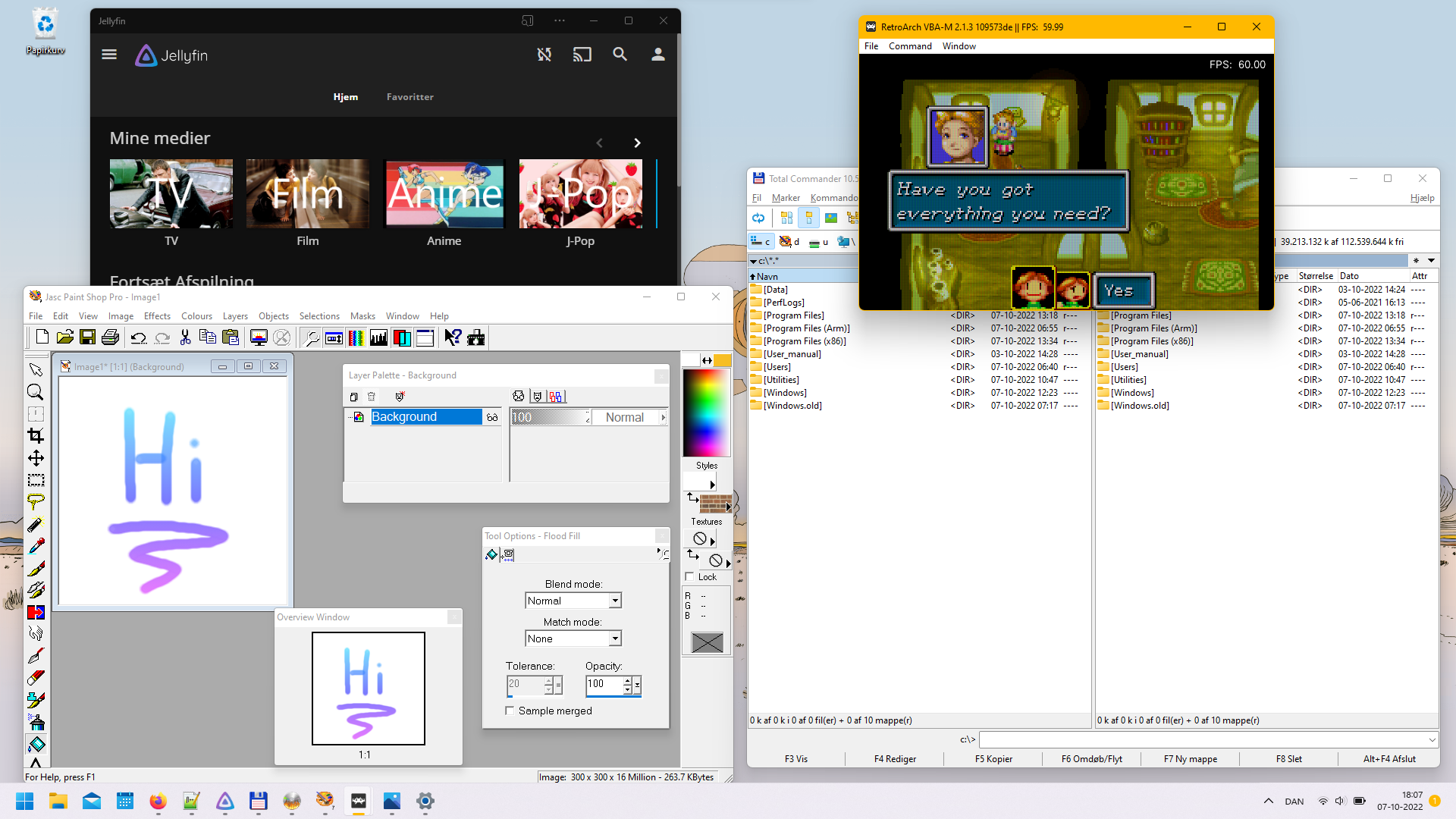
A UWP web app, an ARM game as well as 32 and 64 bit apps living in perfect harmony
All in all, I think it went quite well. While you might need to look for alternative ways of doing what you usuall do, it wasn't as bad as I might have assumed. I was surprised to see how many ARM apps were available. I guess one of the benefits me preferring open source apps is the fact that even if the developer itself hasn't compiled for ARM, there's a good chance someone else will.
Also, the emulation layer is a nice thing to have for those times you can't find an suitable alternative. Compared to Mac OS, Windows' greatest strength and greatest weakness is its massive backlog of software that somehow still runs. While you'd probably be laughed out of a Genius Bar if you asked how to get your PowerPC app to run on your M1 Mac, there is a good chance Windows will be able to run even the most obscure Win9x app. It's commendable to see Microsoft carrying on this tradition, considering they are a lot more hands off when dealing with developers.
All in all, I can recommend the Galaxy Book Go if you know what you are getting in to. A few years ago you would have paid an ARM* and a leg for a fanless laptop with built-in LTE modem and now they are being offered for about the same as a Chromebook.
*) Puns will not be pardoned