
Note: This website contains almost no TokiMemo content.
In fact, this picture is the only reference at this point.
Look what I made! 3D Printed PC CasePost 00017 | September 25th, 2022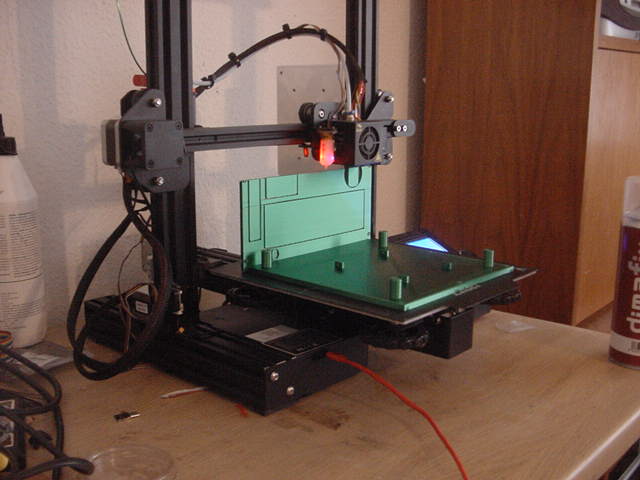
I've been meaning to build a media centre PC to help me deal with the horrendous backlog that is my Steam library. For some reason I can't shake the notion that games designed for controllers should be played in front of a television, so while I have a perfectly decent PC, I only tend to use it for strategy games and other such genres made with mice in mind. Most games I buy these days are controller-centric however, so the fact of the matter is that I rarely play the games I buy. Hopefully this new PC will change this fact. It's actually a bit over a year since I started this build. I didn't really want to spend too much on it if I could avoid it. I already had an AM4-based ITX motherboard that used to be my home server and with a BIOS update it gained support for the latest generation Ryzen CPUs. I opted for a 5600G, midrange processor with pretty impressive integrated graphics. Energy costs have gone through the roof this year so I didn't feel like adding a power-hungry graphics card. Besides, I mostly play 2D games these days with the occasional 3D indie title, so the 5600G should be more than enough. I also gave it a sizeable undervolt to combat fan noise and power use. As for the case, I wasn't able to find anything I didn't find unsightly within my price range so instead I decided to create and print my own. This is what I came up with: 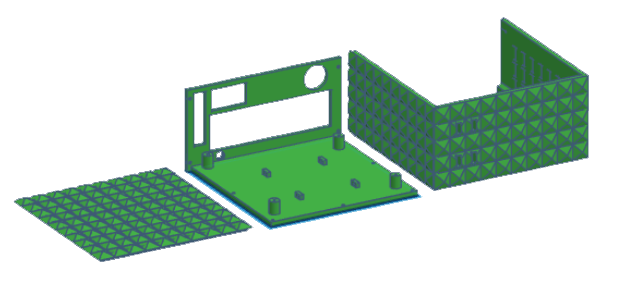
It's kind of hard to tell on the model (and indeed on the finished case), but the top and sides have grooves for airflow. One of the benefits of 3D printing is the fact you can fit your design to use parts you already have: The case it being held together by wood screws while an arcade button is being used as the power switch. Speaking of power, I am using a PicoPSU and a small ammeter to measure power consumption. So, how does it perform? Pretty great, actually! As I mentioned before, I don't really play graphically intensive games. I downloaded Atelier Ryza 2, which is about the upper level of what I might play on this. I was way under minimum system requirements, so I started the game with the lowest settings at 720p which it ran without issue so I started turning the dials up. In the end I settled on 1080p (the resolution of my TV), low settings with anti-aliasing turned on which resulted in playable frame rates. Pretty impressive! What was more impressive though is the power consumption. One of the advantages of using a PicoPSU is how it makes it easy to measure power use seeing it's running on a single 12 volt line. Running Atelier Ryza 2, the entire system pulled around 4.1A at 11.7V, which equals to less than 50W. Excellent results considering that's what a PlayStation 5 uses on the home screen! 
I always thought the Wii looked confident on its stand, so I wanted my PC to have a stand like that as well. The cut-out in the middle of the stand helps with airflow and allows you to run cables to the back of the machine. In the end, I'm pleasantly surprised with the performance. It runs quiet and doesn't use much power but still manages to offer a good experience. While the case also turned out the way I wanted, it still looks a bit bulkier than I would have hoped next to my TV. I could see myself looking for a way to mount it behind my telly sometime in the future.
|